How to challenge your friend to a race
This is how you punish your friends with an Open Feint challenge in Mad Skills Motocross:

Start the game and tap the "Open Feint" button.
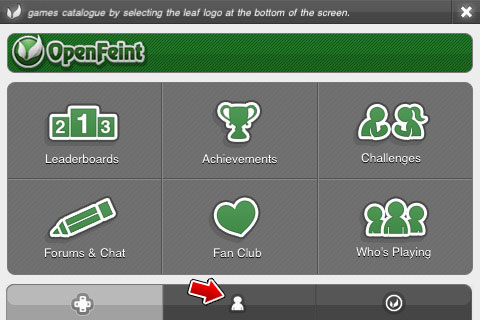
Tap the profile icon at the bottom of the screen.
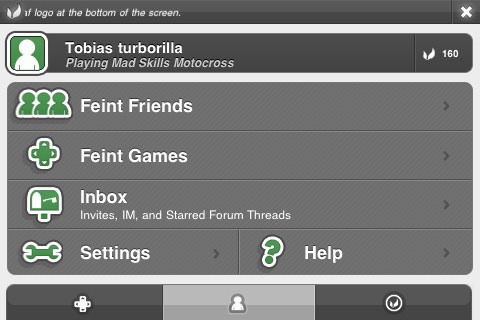
Tap "Feint Friends" to add a new friend.

Tap the search "By OpenFeint Name" button, or select a friend from Facebook or Twitter. (If you instead come to a list of friends, tap the upper right + sign)
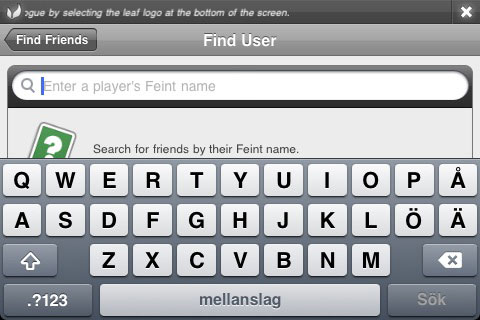
Type your friend's name in the text field.
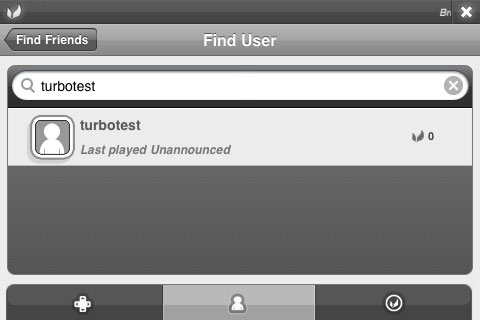
Tap your friend's icon in the list.
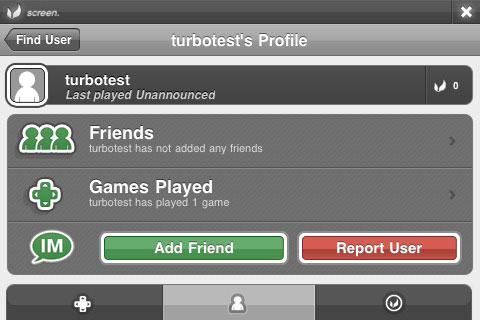
Tap "Add Friend" on your friend's profile page.

Now race your favorite track as fast as you can!
Tap "Challenge Friend" at the end of the race.
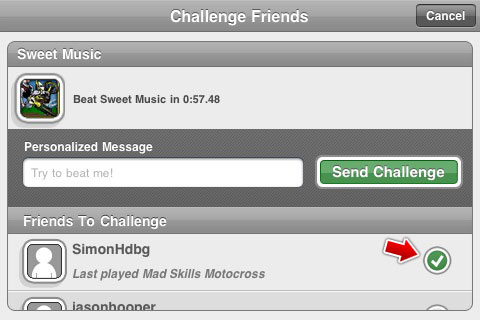
Tap the checkbox beside your friend's name.
Finish off by tapping "Send Challenge".
Done!
Whenever a friend beats your challenge you'll receive a notification on your iPhone, iPad or iPod Touch. You can check on your friend's progress at any time by tapping the "OpenFeint" button in the main menu. There you'll see your friend's number of tries and best time so far.





